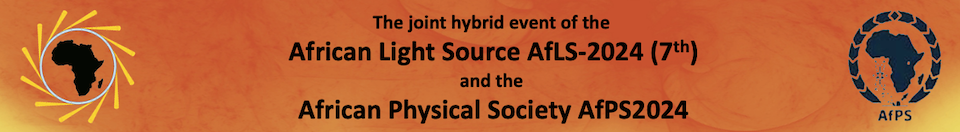Abstracts
Please download the this TEMPLATE for the abstract. Also prepare a text-only summary of about 150 words giving a brief idea of the content.
Instructions for Orals:
- Log in to the Indico system.
- Obtain an account by registering on Indico, if you dont yet have one
- Use the button in the top-tight corner.
- Register for the conference.
- Use the menu item Submit an abstract.
Please plan your oral presentation to fit within these time constraints,
- Invited speakers: 30 minutes = 25 minutes + 5 minutes for discussion and questions, unless otherwise arranged with the organizers.
- Contributed Speakers: 15 minutes = 10 minutes + 5 minutes for discussion and questions.
If we enable Remote participation, the Zoom rooms will open 1 hour before the start of each session for connectivity and presentation testing.
Instructions for Posters:
- Steps 1,2,3 as for an oral presentation, but elect a poster presentation button.
- On the day of your poster presentation, tweet an image of it, and use the hashtag #AfLSPoster. You can also post a link to a video of you discussing the work, and/or to a preprint or published work in a full thread. You can use other social media platforms as well, e.g., Facebook, Instagram, and LinkedIn.
- Engage with the social media audience and other conference attendees, all the time using the #AfLSPoster hashtag.
- Participate in Kumo Space during conference breaks to discuss your work with other attendees.
Fancy Abstracts (Figures and special characters)
Images
- Upload image as attachment … so goto “My Conference” in the left panel and find where you upload contributions. Upload an image. Then once done go back there … hover mouse over the upload right click to get the context menu and then click "save link".
- Use the inline image feature to add the image with the URL to the attachment. … so the syntax is put the text "![enter image description here][1]” where you want the image, then put "[1]: https://events.saip.org.za/event/249/contributions/…….” After your last sentence of the abstract. Fill in the appropriate text in the obvious places.
Special Characters